< class="collapseomatic " id="id6630419fc8950" tabindex="0" title="Where can I find my award documents to include the fully executed agreement?" >Where can I find my award documents to include the fully executed agreement?
In the award record, navigate to the Attachments tab located in the middle of the workspace. You may need to select the ellipsis at the end of the row to show more options to see this tab.
All funded awards should be forwarded to awardgld@gmu.edu, so that OSP staff can begin working on the award setup. Only OSP staff should create an agreement record for funded awards.
Log into RAMP Agreements and select Create Agreement. Once you have completed the SmartForms to the best of your ability, select Submit, and an OSP Contracts Team member will be assigned to work with you. If someone is assisting you from your College/School, please list them as a Primary Contact. Whomever creates the records is by default the primary contact.