A variety of training methodologies have been developed and deployed to meet the needs of a wide range of users post go-live, including virtual training sessions, office hours, on-demand videos and quick reference guides. Additional information can be found here.
If you need assistance, you can submit a help ticket or email the RAMP team at ramp@gmu.edu.
RAMP Test Site. Select Client Login and use your Mason credentials.
Use % to search for partial words. For example, the full sponsor name for NIH is “National Institutes of Health (NIH).” When searching and typing NIH, the sponsor will not appear. If the user types “%NIH” all sponsors with “NIH” anywhere in the name will appear.