< class="collapseomatic " id="id663078436449a" tabindex="0" title="What does System-to-System in RAMP mean?" >What does System-to-System in RAMP mean? System-to-System in RAMP is the ability to submit a proposal application directly from RAMP to Grants.gov. Not all application packages are supported and RAMP will indicate if the application is fully supported on the Funding Opportunity Announcement SmartForm once the package ID has been identified on the Submission Information SmartForm. National Institutes of Health (NIH), Health Resources and Services Administration (HRSA), National Oceanic and Atmospheric Administration (NOAA), National Institute of Standards and Technology (NIST), National Endowment for the Arts (NEA), National Endowment for the Humanities (NEH), Department of Homeland Security (DHS), Department of Justice (DOJ), Bureau of Justice Assistance (BJA), Department of Energy (DOE), Department of Education (DOeD), Department of Transportation, Federal (DOT), Federal Aviation Administration (FAA), US Department of Agriculture (USDA), Department of State (DOS), Department of Defense (DoD), US Army, US Air Force (USAF), Office of Naval Research (ONR), Naval Research Laboratory (NRL), Defense Logistics Agency (DLA), Defense Threat Reduction Agency (DTRA), Defense Advanced Research Projects Agency (DARPA), US Geological Survey (USGS) These application packages are strongly discouraged for system-to-system for incompatibility and sponsor preferred formatting reasons. Instead, it is preferred to use the individual sponsor’s portal: NSPIRES for NASA and Research.gov for NSF. Go into the funding proposal record and select “Send Grants Status Update”, choose JIT Info Requested, complete comments on what the sponsor is asking for and attach any emails or supporting documentation. Once OK is selected, an email notification will be sent to the OSP Specialist for action. If you chose “Other Significant Contributor” on the proposal for the individual instead of Senior/Key person or Other Personnel, they will not populate on the budget forms. The definition of Other Significant Contributors (OSCs) are individuals who have committed to contribute to the scientific development or execution of the project, but are not committing any specified measurable effort (i.e., person months) to the project. Use the Generate Other Support button located under Reports/Custom Reports. In RAMP, go to Funding Proposals/Awarded and search for your awarded proposal record. Once located, select Create Revision activity half-way down the workspace, do not select the Create Renewal button. Note: Revision or Renewal proposal record dollar amounts will be included in fiscal reporting. Go into RAMP and select Create Funding Proposal and complete as much of the SmartForm information as you can. If you get stuck, select “Save” and a proposal record will be created and OSP will be notified that an OSP Specialist needs to be assigned and to assist as needed. In addition, once you complete the General Proposal Information and select Continue, a proposal record will be generated as well. If you have someone at the college level that will be assisting you, please type them in the Administrative field on the Personnel SmartForm. Any of these actions will start the process to give you the assistance that is needed to prepare your proposal package. Log into RAMP, select the Award tab, and locate the award that you need to take action on. Select the Award Modification Request button and complete the necessary information required on the SmartForm. Once you have finished, select Submit to Specialist. The OSP Post Award Specialist will receive and review your request and take appropriate action. There are a few possibilities:
FAQs – Grants
- Home
- /
- FAQs – Grants